

Newsletter
Subscribe to our newsletter
Related blog posts
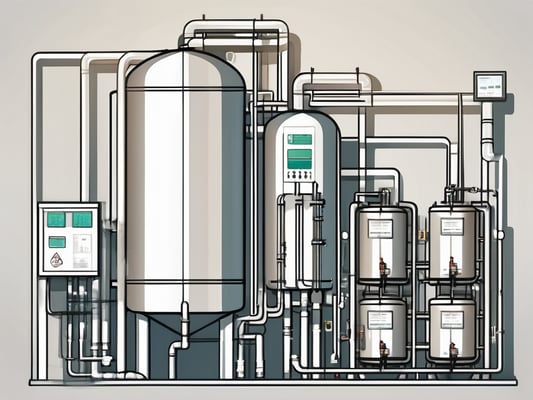
Alarm Notification Basics for Plant Operators in the Wastewater Industry
Discover how plant operators in the wastewater industry can optimize their alarm notifications with this comprehensive guide.

Verbatim Video Series Part 6: Maintenance
Verbatim Video Series Part VI: Maintaining Your RTU

Verbatim Video Series Part 5: Operating
Verbatim Video Series Part V: Operating Your RTU
Get in touch
Need assistance?
Locate your representative
Want to talk to a friendly, local RACO expert? Simply enter your zip code.
Request a quote
We're more than happy to offer a bespoke quote for your unique needs.
Get support
Is there anything else we can help you with?

