Newsletter
Subscribe to our newsletter
Related blog posts

Case Study: Hampton Water Works Co. and Salisbury Water Supply Co.
Case Study: Hampton Water Works Co. and Salisbury Water Supply Co.
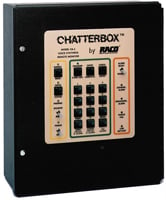
Case Study: Rose Street Lift Station
Case Study: Rose Street Lift Station

Case Study: Silver Springs Water Co.
Case Study: Silver Springs Water Co.
Get in touch
Need assistance?
Locate your representative
Want to talk to a friendly, local RACO expert? Simply enter your zip code.
Request a quote
We're more than happy to offer a bespoke quote for your unique needs.
Get support
Is there anything else we can help you with?
