
Demystifying the Mechanics of Wifi Networks
Wifi networks have become an integral part of our daily lives, powering our devices and keeping us connected. But have you ever wondered how these invisible networks function? Let's delve into the fascinating world of Wifi networks and unravel their workings.
The Basics of Wifi Networks
Wifi, short for Wireless Fidelity, is a technology that allows devices to connect to the internet without the need for physical wired connections. It uses radio waves, similar to television and cell phones, to transmit information between devices.
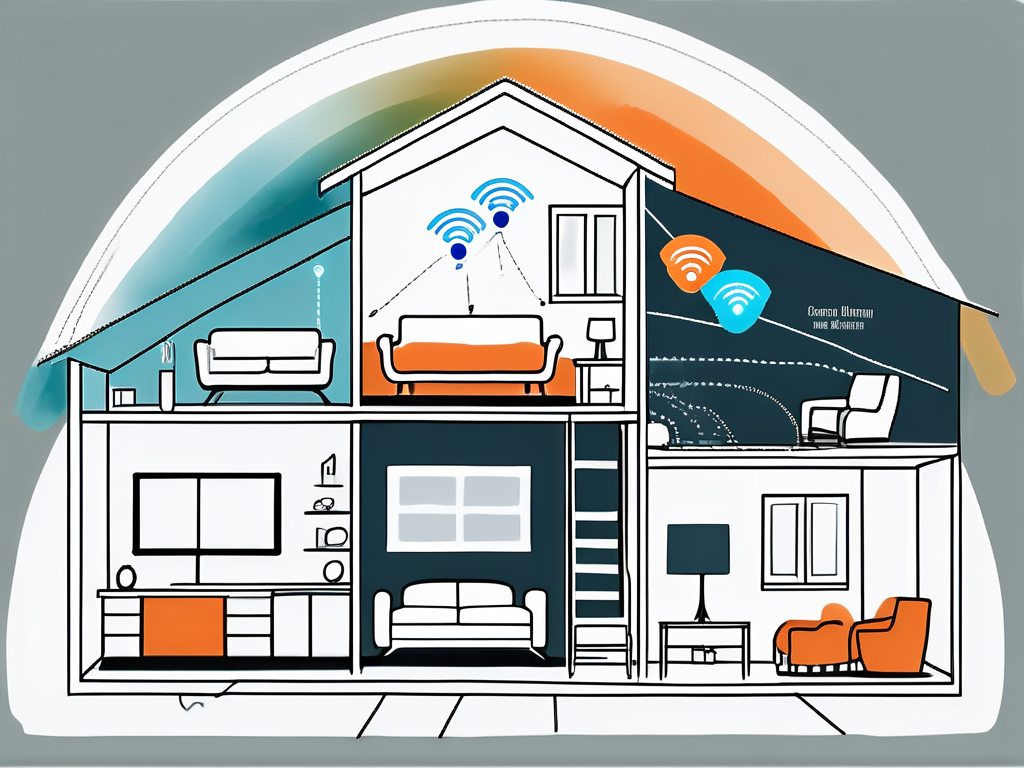
At the heart of every Wifi network is a device known as a wireless router. This device acts as the hub of the network, communicating with all other Wifi-enabled devices within its range. The router is connected to the internet via a modem, which receives data from your internet service provider (ISP).
How Wifi Signals are Transmitted
When you send an email or stream a video, the data is first broken down into binary code - a series of ones and zeros. This binary code is then converted into radio waves by the router. These waves are transmitted through the air and received by the intended device, where they are converted back into binary code and then into the information you see on your screen.
The frequency of these radio waves is typically either 2.4 gigahertz (GHz) or 5 GHz. These frequencies are chosen because they fall into a band that is unregulated by the Federal Communications Commission (FCC), meaning they can be used without a license.
Types of Wifi Networks
There are several types of Wifi networks, each with its own set of characteristics and uses. The most common types are Infrastructure mode and Ad hoc mode.
Infrastructure mode is the type of Wifi network most of us are familiar with. In this mode, all devices connect to the network through a central router. This is the type of network you would typically find in homes and businesses.
Ad Hoc Mode
Ad hoc mode, on the other hand, allows devices to connect directly to each other without the need for a router. This is useful in situations where a temporary network is needed, such as in a meeting or at a temporary event.
Ad hoc networks are also used in specific applications, such as in wireless sensor networks where multiple sensors need to communicate with each other to collect and analyze data.
Securing Your Wifi Network
With the convenience of Wifi comes the responsibility of ensuring your network is secure. Unsecured networks can be easily accessed by unauthorized users, potentially leading to data theft and other security issues.
There are several steps you can take to secure your Wifi network. These include changing the default login credentials of your router, enabling WPA3 encryption, and regularly updating your router's firmware.
Changing Default Login Credentials
Most routers come with default login credentials that are easily found online. Changing these credentials is the first step in securing your network. Choose a strong password that is difficult for others to guess.
Remember to also change the network name (SSID). A unique SSID makes it more difficult for attackers to identify the type of router you are using, making your network less of a target.
Enabling WPA3 Encryption
WPA3 is the latest and most secure form of Wifi encryption. It makes it extremely difficult for unauthorized users to access your network. If your router supports it, be sure to enable WPA3 encryption.
Regularly updating your router's firmware ensures that it has the latest security patches and improvements. This can help protect your network from new threats and vulnerabilities.
Conclusion
Understanding how Wifi networks work can help you make the most of this technology and ensure your network is secure. From the basic principles of radio wave transmission to the different types of networks and security measures, there's a lot to learn about this ubiquitous technology.

So the next time you connect to a Wifi network, take a moment to appreciate the complex processes that are taking place behind the scenes. And remember, a secure network is a happy network!
