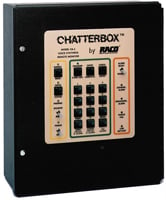Part three in RACO’s six-part video series covers programming the Verbatim autodialer’s alarm system.
Part A
Part B
Now that you have your Verbatim Alarm System, it is time to program your unit. Following are instructions of how to finish the initial setup.
1. Clear and reset the system
Turn the unit on and press the program button. This puts the device in program mode. Erase the system memory by dialing 9-3-5-9 and then press the enter button.
2. Phone number programming
Now the system is ready for phone number programming. For touch-tone dialing, press 9-0-1-1 and then enter. For standard-pulse dialing, press 9-0-1-0 and enter.
Once you have selected the proper dialing system you can begin entering phone numbers. Dial 7-0-1, press the enter button and then enter the complete phone number followed by the enter button. For all subsequent numbers, use the code 7-0-2, 7-0-3 and so on.
3. Program the input channel
Defaults for contact inputs are normally closed. Check if an input is open or closed by pressing 0-(the two-digit channel number)-0 and then enter. To automatically program inputs, make sure that all inputs are the in normal, non-alarm state. To do this, press 5-0-0 and enter. The system automatically examines all inputs and programs to alarm on the opposite input state from the present status. It also does not affect any channels that are programmed to status only, runtime meter or pulse-totalizer function.
To set an individual contact input for a normally closed operation, press 5-(two-digit channel number)-1 and enter. To set an individual contact input for a normally open operation, press 5-(two-digit channel number)-2 and enter. To set a contact input to status only, press 5-(two-digit channel number)-3 and enter.
Disable a contact input from ever being reported by pressing 5-(two-digit channel number)-0 and enter.
4. Program the runtime meter and pulse totalizer
To set the runtime mode of a contact to never cause an alarm dial-out but still report the hours the input contact is closed, press 5-(two-digit channel number)-4 and enter. To program for the totalizer operation, press 5-(two-digit channel number)-7 and enter. To establish a scale factor, press 5-(two-digit channel number)-8-(enter the single-spoken unit number) and enter. To establish a totalizer-alarm set point, press 5-(two-digit channel number)-6-(alarm set point) and enter. To clear all totalizer readings, press 9-3-5-6 and enter.
5. Test the system
Now that the initial setup is complete, press the disarm/re-arm button until the disarm light is flashing on the screen and then press the disarm/re-arm button again.
Make sure the unit’s phone cord is plugged in and remove the AC power line to test the phone connections. The power-fail light will flash and the unit will begin dialing the numbers. The unit will recite the station ID and power-failure messages to the contact.
Press and release the dial-out/press-to-talk key to converse with the person. End the call by pressing the normal button. Finally, press the disarm/re-arm button twice to clear all acknowledged alarms.
Be sure to read your owner’s manual for additional instructions and diagrams before programming the alarm system on your Verbatim autodialer.
Stay up-to-date on the latest RACO blog posts by subscribing to our RSS feed, or sending us an e-mail. For additional RACO updates, become a fan on Facebook or follow us on Twitter.