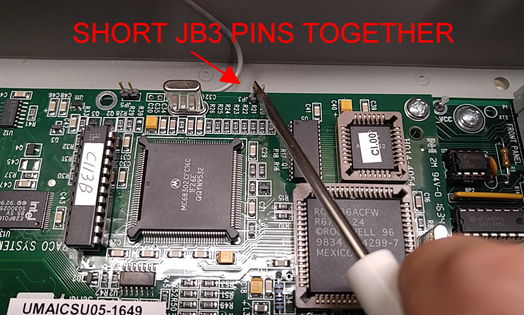How do I reset my Catalyst to factory default settings?
Catalyst System Reset (JB3 Reset)
If the Catalyst memory or settings are corrupted it may be necessary to do a system reset to clear the memory and return it to the factory default settings.
Resetting the memory will completely erase all alarm and configuration as well as all custom recorded voice prompts. The data is not recoverable after a reset. Use Alarmware to backup the Catalyst data prior to performing this procedure.
- Disconnect the battery backup. Unplug the power cord so the Catalyst is powered down completely. Locate JB3 which is on the system board at the top center of the Catalyst.
- With a screwdriver or similar tool, short together the two gold pins on JB3. Keep JB3 shorted for the next step.
- With JB3 still shorted, plug the power back into the Catalyst. Wait 5 seconds then remove the short from JB3. The Catalyst will display a diagnostic pattern while wiping the memory.
- After the memory wipe is complete the Catalyst will boot and show the normal display.